How to Communicate Better at Work in New Zealand
Learning how to really nail communication at work isn't about buzzwords or corporate jargon. It all starts with getting to grips with the real, everyday challenges your team is up against. Here in New Zealand, that often means cutting through the digital noise with legal, reliable communication devices and solutions that keep your team connected and safe.
Tackling the Modern Communication Mess in NZ

In today's fast-paced Kiwi workplaces, we're all feeling the pressure to be more productive. But this constant drive often clashes with a tidal wave of digital overload, creating some serious hurdles for clear communication that hit everything from team morale to the bottom line.
Endless email chains, a relentless barrage of chat pings, and back-to-back meetings aren't just minor annoyances anymore—they're genuine roadblocks to getting things done. These tools, which are meant to make our lives easier, can ironically lead to wires getting crossed and just completely drain our mental energy. For a lot of us, just trying to focus amid all the digital chaos is a daily battle.
The Productivity Paradox in NZ Workplaces
Recent findings really shine a light on this growing tension. A Microsoft Work Trend Index survey of 1,000 New Zealanders revealed a stark contrast: while 59% of business leaders are pushing for higher productivity, a whopping 79% of their staff feel like they just don't have the time or energy to get their work done.
So, what's going on? A big part of the problem is the sheer pace of digital communication. The average employee is being interrupted by meetings, emails, or pings every couple of minutes. This constant disruption shatters concentration and is a direct line to costly, frustrating miscommunications. If you're managing teams spread out across different sites, some good remote team communication strategies can be a real game-changer.
This guide is designed to give you practical solutions, focusing on the specific communication hardware and legal frameworks relevant to teams across Aotearoa. Whether you're coordinating on a noisy construction site or managing logistics from an office, mastering communication with the right tools is non-negotiable for safety, productivity, and legal compliance.
Effective communication isn't just about being polite or well-spoken. It's the engine of a successful business—the fundamental process of sharing information, making sure everyone is on the same page, and driving coordinated action.
To help frame the problem and the path forward, here’s a quick look at the common barriers we see and the kinds of legal solutions this guide will walk you through.
Key Communication Barriers and Foundational Solutions
| Communication Barrier | Interpersonal Strategy | Recommended Tool Type |
|---|---|---|
| Digital overload and constant interruptions. | Establishing clear communication protocols. | Dedicated Push-to-Talk (PoC) Radios. |
| Vague instructions leading to errors. | Using the "5 Ws" (Who, What, Where, When, Why). | Two-Way Radios for instant clarification. |
| Information silos between teams. | Cross-functional meetings and shared channels. | Group communication features on mobile devices. |
| Safety risks from unclear alerts. | Standardised emergency phrases and signals. | Ruggedised phones or radios with panic buttons. |
We'll be diving deep into the core interpersonal skills you need, best practices for the digital tools you're already using, and the critical role communication plays in workplace safety. We’ll also get into the nitty-gritty of choosing the right legal communication devices available in New Zealand, from rugged two-way radios to modern Push-to-Talk systems.
If you want a head start, you can get up to speed on the fundamentals by checking out our guide on radio communication basics.
Mastering Core Interpersonal Communication Skills

While all the tech in the world gives us channels to talk, the real magic happens at the human level. Strong interpersonal skills are the bedrock of every successful team, project, and business relationship you'll ever have. If you genuinely want to learn how to communicate better at work, this is where it all starts.
It kicks off with a skill that everyone talks about but few truly master: active listening. This is so much more than just staying quiet while someone else talks. It’s about a deliberate effort to fully grasp the message, the intention, and even the feeling behind the words.
Picture a team huddle at an Auckland tech firm. Instead of just waiting for his turn to speak, a project manager using active listening might reflect a developer's concern back to them: "So, just to be clear, you're worried the new feature will clash with the existing API. Is that right?" That one simple sentence confirms he was listening, makes the developer feel heard, and can prevent a costly mistake down the track.
Giving and Receiving Feedback Constructively
Another critical piece of the puzzle is how we handle feedback. Let's be honest, giving feedback that actually builds people up—rather than tearing them down—is a true art form. The goal should always be to improve performance and help people grow, not just to criticise.
For instance, when a junior staff member in a Wellington government office makes a mistake on a report, a constructive manager skips the blame game. Instead, they might say, "I've spotted a couple of figures here that need a second look. How about we walk through the data source together so we're on the same page for next time?" This approach keeps the focus on the task and finding a shared solution, creating a safe space for learning.
Of course, being on the receiving end is just as important. Taking feedback gracefully requires you to check your ego at the door, listen openly, and ask clarifying questions to make sure you understand the other person’s point of view. It’s a real sign of maturity and a commitment to getting better at what you do.
A core part of learning how to communicate better at work involves separating the message from the messenger. Focus on the substance of the feedback and how you can use it to improve, rather than reacting defensively to the critique itself.
Reading the Room, Virtually and In-Person
Finally, never, ever underestimate the power of what isn't said. Non-verbal cues like body language, facial expressions, and tone of voice often tell you more than words ever could. In a face-to-face meeting, this could be as simple as noticing a colleague leaning back with their arms crossed, a classic sign of disagreement or resistance.
This gets a bit trickier on video calls, but it's just as vital. Pay attention to whether someone is making eye contact with their camera, if they seem distracted, or if their facial expression doesn't quite match what they're saying.
Being able to read these subtle signals helps you adjust your own communication style on the fly. To really level up your communication, it's essential to understand how to overcome communication barriers, as these can seriously get in the way of collaboration, both online and off.
Using Digital Communication Tools Effectively

Digital tools like Microsoft Teams and Slack are now at the heart of most New Zealand workplaces. But just having them isn’t the secret sauce. The real challenge is mastering these platforms, and it’s where many teams stumble, turning potential collaboration hubs into sources of confusion and anxiety. This is especially true for younger employees just entering the workforce.
Research from UKG New Zealand drives this point home. A survey of over 500 Kiwi workers revealed that a huge 68% of Gen Z employees have faced miscommunications using tools like email, Teams, or Slack. Even more telling, 71% of this generation finds it difficult to contribute or speak up during video meetings—a problem that only gets worse in larger companies.
Establishing Clear Digital Etiquette
To really get the most out of these platforms and improve how everyone communicates at work, you need clear ground rules. Think of it as 'digital etiquette'. This isn't about being stuffy or overly formal; it's about creating clarity and cutting through the noise so real work can actually get done.
A great place to start is by defining the purpose of each communication channel. A classic mistake is cluttering up group channels with conversations that should be private, or burying team-critical information in direct messages (DMs).
Here's a simple breakdown we've seen work well:
- Group Channels: Keep these for project updates, team-wide announcements, and discussions that need input from multiple people.
- Direct Messages (DMs): Perfect for quick, one-on-one questions or sensitive topics that don't need to involve the entire group.
- Email: Reserve this for more formal communication, anything external, or when you need a solid paper trail.
Another powerful strategy is to centralise your tools where possible. For many businesses, exploring the unified communication benefits within Google Workspace can be a game-changer, consolidating different platforms into a much more cohesive and user-friendly system.
Boosting Confidence in Virtual Meetings
Video calls come with their own unique set of hurdles, from the dreaded technical glitches to the simple fear of speaking over someone. Building confidence here really begins with good preparation. Encourage your team to review the meeting agenda beforehand and jot down a few key points they want to contribute.
During the meeting itself, it's vital to create openings for everyone to participate. A skilled facilitator will actively draw quieter members into the conversation, maybe with a simple prompt like, "Sarah, you've got a lot of experience in this space. What are your thoughts?"
Using the chat feature strategically can also make a huge difference. It lets people share ideas or ask questions without interrupting the speaker, offering another way to contribute that can feel much less intimidating than speaking up on camera.
By setting clear expectations and actively fostering an inclusive environment, you can transform these digital tools from sources of miscommunication into powerful assets. It’s how you drive genuine collaboration and help everyone on your NZ team feel heard.
Communicating for Critical Workplace Safety
In industries like construction, logistics, and agriculture here in New Zealand, how you communicate isn't just about getting the job done efficiently—it’s a critical safety control. When instructions are unclear or a hazard warning gets missed, the consequences can be devastating. This is why mastering safety communication with legally compliant devices is one of the most important things you can do to improve how you and your team operate.
A huge part of the problem is that safety information often gets delivered in a way that's hard to digest. A revealing BusinessNZ survey highlighted this gap perfectly, finding that many Auckland employees couldn't fully grasp their company's safety rules or fill out hazard forms correctly. This draws a direct line between poor communication and New Zealand’s high workplace accident rates. You can dig into the specifics in the full report on better communication for workplace safety from BusinessNZ.org.nz.
Your Legal Duty to Communicate Clearly
Under New Zealand's Health and Safety at Work Act 2015 (HSWA), businesses have a legal responsibility to engage with their workers on health and safety. This isn't just a friendly suggestion; it's a legal requirement to ensure information is not only provided but actually understood by everyone on your team.
This means you have to actively work to make safety info accessible. Just handing over a thick, jargon-filled manual simply doesn't cut it anymore. Instead, your job is to break down complex procedures into simple, actionable steps that every worker can follow, no matter their role or background.
The official WorkSafe New Zealand website is an excellent starting point, offering a huge range of resources for Kiwi businesses trying to meet their legal duties. It’s a central hub with guidance and tools that are essential for building a strong safety culture, reinforcing the need for proactive engagement and crystal-clear communication.
Making Safety Communication Practical
So, how do you actually put this into practice on the ground? The key is to simplify and reinforce your message through multiple channels.
A toolbox talk is more than a pre-start brief; it's a vital, two-way conversation. It's your chance to check for understanding, answer questions, and empower your team to speak up about potential hazards without fear.
Here are a few practical strategies to make sure your safety messages hit the mark every time:
- Use Plain English: Ditch the technical jargon and corporate-speak. Write and speak in a way that is direct, clear, and easy for everyone to understand, especially those for whom English might be a second language.
- Embrace Visuals: Use diagrams, photos, and simple charts to illustrate hazards and correct procedures. A single, clear image showing the right way to lift a heavy object is far more effective than a full page of text.
- Run Effective Toolbox Talks: Keep them short, focused, and interactive. Instead of just talking at your team, ask questions. Check that they genuinely understand the day's risks and what's expected of them.
By focusing on clarity and simplicity, you're not just ticking a legal box. You're building a genuinely safer environment for everyone. For more in-depth guidance, check out our detailed breakdown of workplace safety procedures.
Choosing the Right Communication Devices in NZ
While interpersonal skills and software are important, for many Kiwi businesses, communication truly lives or dies by its hardware. Picking the right devices isn't just an IT decision; it's a critical investment in your team's safety, coordination, and overall efficiency. This is especially true for industries out in the elements—think construction, logistics, and agriculture—where work happens in demanding environments all across New Zealand.
The choice usually boils down to a few solid options: traditional two-way radios, modern Push-to-Talk over Cellular (PoC) radios, and ruggedised smartphones running specialised apps. Each has its own place, and the best fit really depends on what your team does day-to-day and where they do it.
Evaluating Your Core Requirements
Before you even look at a single device, you need a crystal-clear picture of what you need it to do. Take a hard look at your team's daily workflow. Are they all working on one contained construction site, or are they spread out across an entire region?
Think about these key factors:
- Network Coverage: Can your team count on having mobile reception? PoC devices are fantastic because they use cellular networks like Spark, One NZ, and 2degrees, giving you nationwide reach… wherever there’s a signal. On the flip side, traditional two-way radios work on radio frequencies, making them the only reliable choice for remote spots where cell service is non-existent.
- Durability and Environment: Let's be honest, a standard smartphone won't last five minutes on a commercial fishing boat or a muddy building site. Is your workplace wet, dusty, or just plain rough? You'll want to look for devices with high IP (Ingress Protection) ratings that can handle water and dust.
- Battery Life: Communication gear is just expensive dead weight if the battery dies halfway through a shift. Make sure any device you consider can comfortably last a full day of work. Look for models with long-life batteries or, even better, batteries that can be swapped out easily in the field.
Making the right choice is a balancing act between cost and capability. The cheapest option is almost never the best one if it lets your team down when they need it most. A reliable device isn't just a tool; it's a vital piece of safety equipment.
When you’re weighing up your options, don't forget about legal compliance. In New Zealand, the use of radio frequencies is governed by Radio Spectrum Management (RSM). If you go with traditional two-way radios, you'll need the proper licensing to operate legally and avoid interfering with other users. It's not optional. To get a better handle on this, you can learn more about the specifics of two-way radio protocol to ensure your team is on the right side of the rules.
The image below shows a simple but effective framework for handling conflict, a process that becomes much smoother when you have instant, clear communication tools at your disposal.
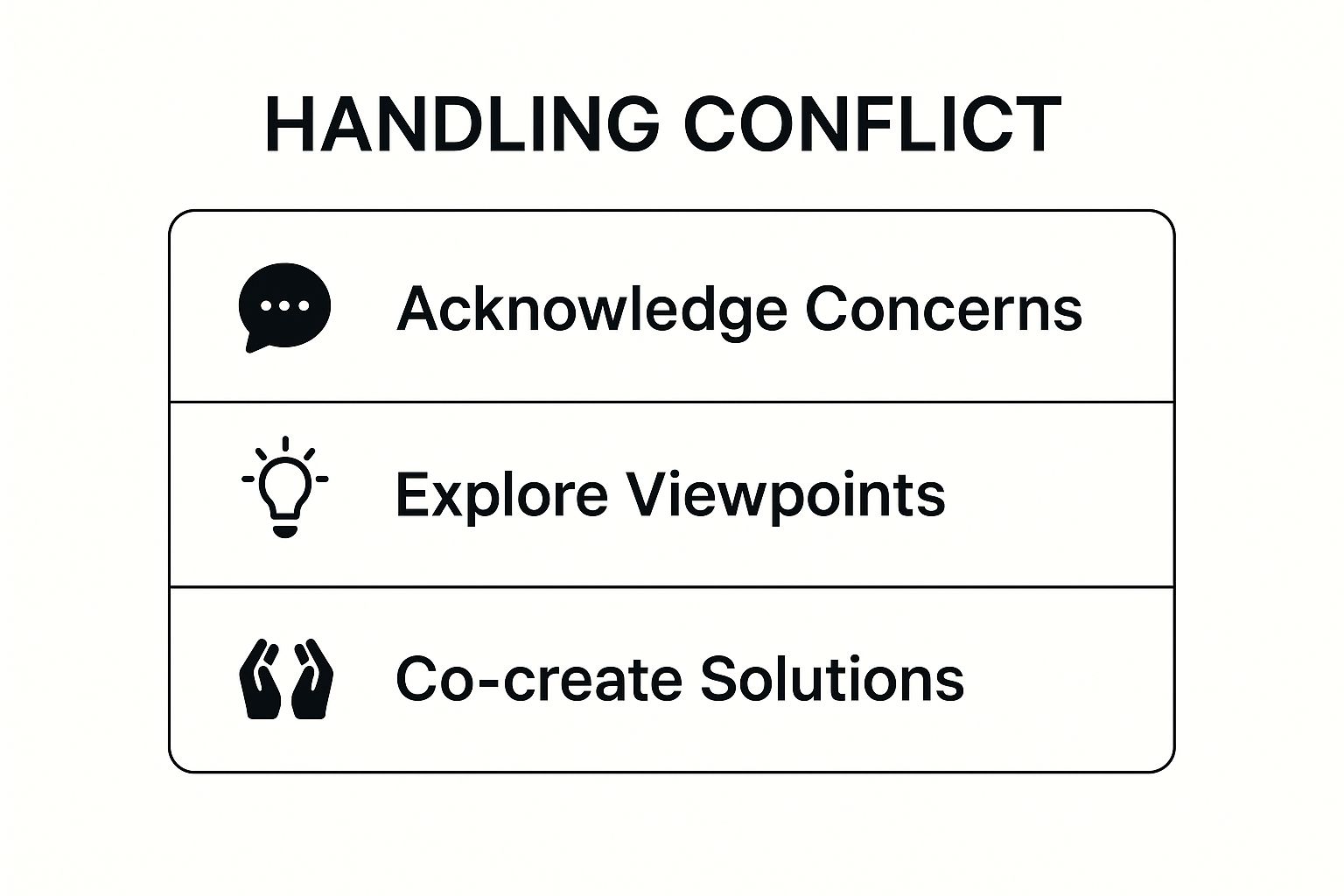
This just reinforces that the key to resolving issues is acknowledging them, exploring different perspectives, and finding solutions together—all of which is made easier with dependable communication hardware.
Device Comparison for NZ Industries
To help you narrow down the choices, we've put together a quick comparison of the most common communication devices you'll see in New Zealand workplaces. This table breaks down their strengths and weaknesses, especially within a local context.
Communication Device Comparison for NZ Workplaces
| Device Type | Best For | Pros | Cons (NZ Context) |
|---|---|---|---|
| Traditional Two-Way Radios (VHF/UHF) | Remote locations, single-site operations (farms, construction sites, events). | Extremely durable and reliable in areas with no mobile signal. Instant one-to-many communication. | Limited range without repeaters. Requires RSM licensing. Can experience interference. |
| Push-to-Talk over Cellular (PoC) Radios | Nationwide operations, logistics, transport, and teams moving between urban and rural areas. | Uses existing cellular networks for vast coverage. Combines radio-style communication with GPS tracking and data features. | Dependent on mobile network availability (Spark, One NZ, 2degrees), which can be patchy in remote parts of NZ. |
| Rugged Smartphones with Apps | Field service teams, managers needing data and voice, combining multiple functions into one device. | Versatile—handles calls, messages, emails, and specialised work apps. Can be more cost-effective than multiple devices. | Less durable than dedicated radios. App-based PTT can have latency. Battery life can be a concern with heavy use. |
Ultimately, the goal is to equip your team with a tool that feels natural to use and performs reliably, no matter the situation. Whether it's the simple push-to-talk function of a radio or the all-in-one capability of a rugged phone, the right device empowers your team to communicate clearly and stay safe.
Your Questions on Workplace Communication Answered
As we've worked through the different ways to improve communication at work—from our own skills to the gear we use—a few common questions tend to pop up. Let's tackle some of the most frequent ones I hear from Kiwi businesses.
What Is the Most Important Communication Skill?
It's a tough question, but if I had to pick just one, it would be active listening. Honestly, it's the bedrock of all good communication. It’s not just about staying quiet while someone else talks; it’s about truly absorbing their message, the intent, and even the feeling behind the words.
In a practical sense, this means putting your phone away during a one-on-one, not just on the table but out of sight. It’s about repeating back what you've heard to make sure you're on the same page—something as simple as, "So, to recap, you're saying we should..." can work wonders. This small effort makes people feel genuinely heard, which builds the trust you need for a truly collaborative team.
As management guru Peter Drucker famously said, "The most important thing in communication is to hear what is not being said." It’s a great reminder that understanding comes from paying attention to the whole picture, not just the words themselves.
How Can We Reduce Digital Miscommunication?
Ah, the dreaded misinterpretation over Slack or Teams. We've all been there. The best way to cut down on this is to set some clear "rules of engagement" so everyone knows what to expect.
First, decide which platforms are for what. It sounds simple, but it makes a huge difference. For example:
- General channels are perfect for company-wide announcements.
- Project-specific channels keep all the chatter about that job in one place.
- Direct messages (DMs) should be reserved for quick, private questions.
Next, get everyone into the habit of using status updates. A simple "Heads down on a deadline" or "In a meeting until 3 pm" stops people from wondering why you're not replying instantly and manages expectations.
And finally, my personal favourite rule: if a chat goes back and forth more than three times without a resolution, pick up the phone. A two-minute call can save an hour of frustrating back-and-forth typing and clear up any confusion immediately.
Are Traditional Two-Way Radios Still Relevant in NZ?
Absolutely. While Push-to-Talk over Cellular (PoC) devices are fantastic for their nationwide coverage over networks like Spark, One NZ, and 2degrees, they do have one major dependency: a mobile signal.
This is where traditional UHF/VHF two-way radios really shine. Think about remote farms, sprawling construction sites, or big events held in areas with patchy reception. In these spots, traditional radios provide instant, reliable group communication without needing any cellular infrastructure.
Just make sure any radios you use are properly licensed and on the right frequencies, as required by New Zealand's Radio Spectrum Management (RSM). It’s a legal must-do to avoid interfering with other users and copping a fine. For many Kiwi businesses, the smartest setup is actually a mix of both PoC and traditional radios to get the best of both worlds.
For reliable, durable communication tools designed for New Zealand's toughest conditions, Mobile Systems Limited has the expertise and equipment you need. From rugged two-way radios to advanced PoC solutions, we keep your team connected. Explore our communication solutions at https://mobilesystems.nz.


