Choosing an Outdoor Security Camera NZ Guide
When it comes to picking an outdoor security camera in NZ, you need something that can handle our wild weather and still give you crystal-clear footage when you need it most. The best options are always going to be waterproof—look for an IP67 rating—offer high-definition video, and come with flexible power options like solar or long-life lithium batteries.
Why Your Choice of Camera Matters in New Zealand
Choosing an outdoor security camera here isn't just about grabbing the one with the highest resolution off the shelf. It’s about finding the right tech for your specific spot, whether that’s a damp Auckland backyard, a frosty South Island farm, or a bach getting hammered by salt spray.
The right camera is a serious deterrent. It’s also an invaluable tool for keeping an eye on your home, vehicle, or boat.
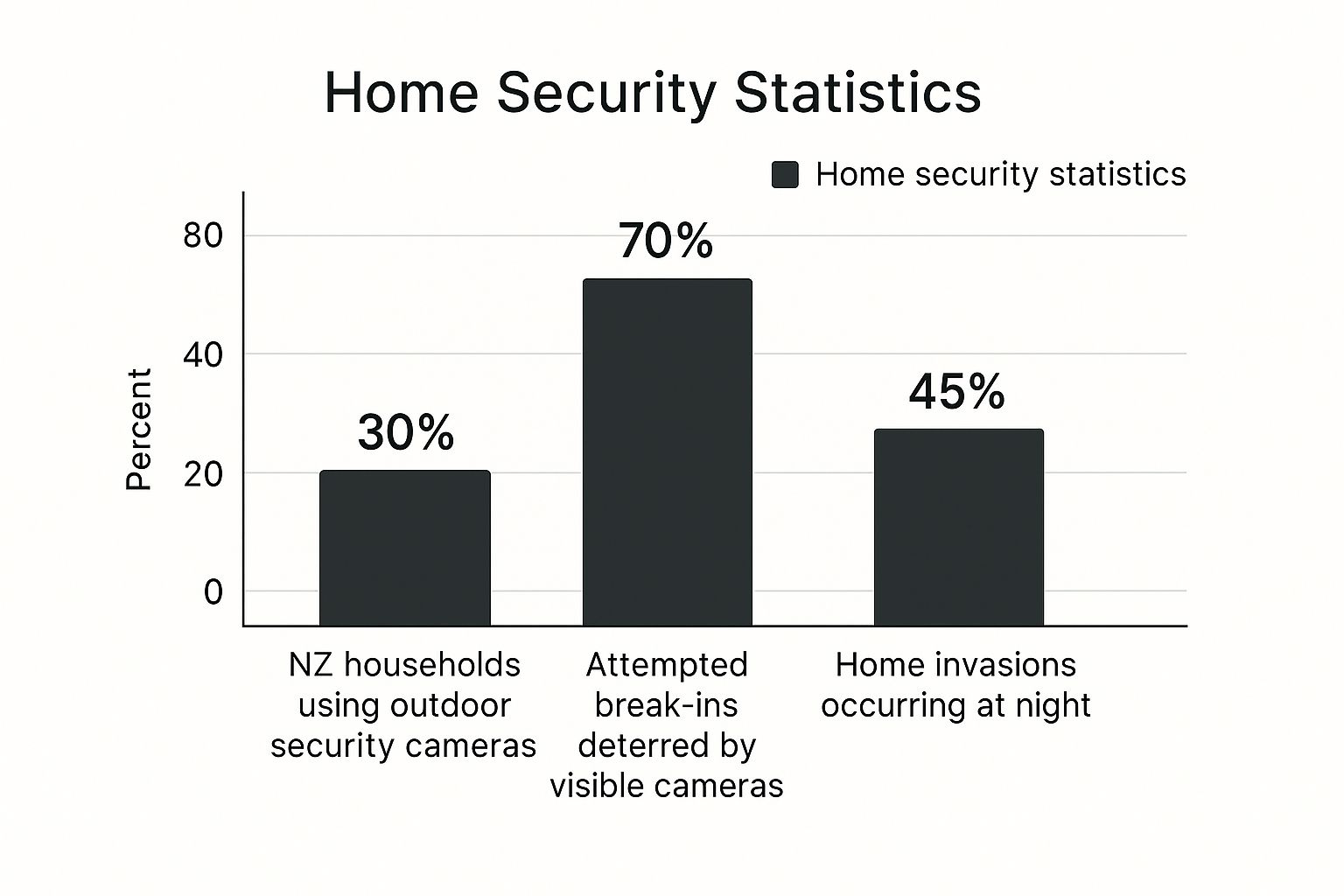
We've seen a massive uptake in outdoor security cameras across New Zealand lately. It's not surprising, really, with property crime being a concern and smart security tech becoming more affordable. By 2025, surveillance cameras will be a standard part of Kiwi home security.
This is where brands like Dahua are making a name for themselves, building gear that’s actually suited to our local conditions and packed with useful features like night vision and solar power. If you're weighing up your options, you can discover more about top outdoor security cameras and their features here to help make a solid choice.
Weatherproofing Is Non-Negotiable
Let's be honest, New Zealand's weather is unpredictable at best. From the sticky humidity up in Northland to the hard frosts down in Central Otago, your camera has to be tough enough to handle it all, year-round.
An IP67 rating is what you should be looking for, minimum. This certification means the device is completely sealed against dust and can handle being submerged in up to a metre of water. It’s the difference between a camera that laughs off a southerly storm and one that gives up the ghost right when you need it.
A camera without proper weather sealing is just a ticking clock. Salt spray from the coast, driving rain, and even heavy morning condensation can get inside cheaper units, leading to foggy lenses, short circuits, and total failure.
Powering Your Eyes on the Property
How you're going to power your camera is another massive piece of the puzzle. Traditional hardwired cameras are incredibly reliable, but they're not always practical. Good luck running a cable to a gate at the end of a long driveway, a boat shed, or the 4WD parked down the back.
This is where modern power solutions really come into their own.
- Solar Power: Perfect for sunny spots. A small solar panel can keep the camera's battery constantly topped up. It's a true set-and-forget solution, especially for remote parts of your property.
- Lithium Battery: High-capacity lithium batteries can give you months of operation on a single charge. They also perform much better in the cold than older battery types, so your security system won't die halfway through winter.
Key Feature Comparison for NZ Outdoor Cameras
To make things a bit clearer, here’s a quick breakdown of which features matter most depending on where you live and what you're trying to protect.
| Feature | Suburban Home | Rural Property / Farm | Boat or Marine Use |
|---|---|---|---|
| Weatherproofing | IP67 to handle rain and humidity. | IP67 essential for dust, rain, and frost. | IP67 or higher for salt spray and moisture resistance. |
| Power Source | Battery or wired is fine. Solar is a great bonus for hard-to-reach spots. | Solar power is ideal for gates, sheds, and fence lines. Long-life battery is a must. | Solar power or a high-capacity lithium battery. |
| Connectivity | Wi-Fi is usually sufficient. | 4G cellular connection is often necessary due to poor Wi-Fi range. | 4G cellular is the most reliable option for monitoring at a marina or mooring. |
| Field of View | Wide-angle lens to cover driveways and entry points. | A mix of wide-angle and PTZ (Pan-Tilt-Zoom) for covering large areas and specific assets. | A wide-angle lens is good, but PTZ helps for checking rigging and the surrounding water. |
| Night Vision | Essential for clear footage after dark. | Crucial. Look for long-range IR (infrared) to see further into paddocks or yards. | Important for security and checking on the vessel overnight. |
Ultimately, the best outdoor security camera nz has to offer is the one that’s perfectly matched to the unique challenges of your property. It’s about thinking through your specific needs—not just buying the latest gadget.
Connecting Your Camera Beyond Standard WiFi
An outdoor security camera nz is only as good as its connection. While your home WiFi is usually fine for a standard suburban property, it often doesn't cut it for larger rural blocks, remote worksites, or the marine environments we have all across New Zealand.
When your security needs stretch beyond the reach of your router, you need a more reliable solution.

This is where thinking outside the box with your connectivity becomes critical for dependable surveillance. For a lot of Kiwis, the answer is tapping into the extensive cellular networks covering most of the country.
Embracing Cellular and Mobile Networks
A 4G or 5G cellular connection is an absolute lifeline for any camera installed away from a main building. Picture a camera watching over a distant farm gate, the perimeter of a construction site, or a boat tied up at the marina. These cameras use a mobile SIM card—just like your phone—to send live video and alerts straight to you.
This approach gives you incredible flexibility. You can essentially place a camera anywhere you can get a mobile signal, completely bypassing the need for complicated and often unreliable long-distance WiFi extenders.
Of course, when you’re connecting any security camera, it’s vital to think about the security of the network itself. You can find some great expert advice on securing your Wi-Fi network to prevent anyone from getting unauthorised access.
One thing to keep a close eye on with cellular cameras is data usage. Streaming high-definition video chews through a surprising amount of data, so you’ll want to pick a mobile plan that can handle the load without hitting you with unexpected bills.
Solutions for the Truly Remote
But what if you're properly off-grid, where even mobile reception is wishful thinking? For those really isolated spots—deep in the backcountry or far out at sea—you need to look at more specialised tech like radio networks or satellite.
- Radio Networks: These are custom-designed systems that can send data over long distances without needing public infrastructure. They're a rock-solid option for large farms or forestry sites where you need to link up multiple cameras across huge areas.
- Satellite Communicators: Game-changers like Starlink have completely transformed remote connectivity. A satellite connection gives you high-speed internet almost anywhere on the planet, making sure your home or business surveillance camera stays online, no matter how tough the location.
What's more, you can integrate these advanced connection methods with other technologies. Imagine pairing a cellular-connected camera with GPS tracking hardware. You've just created a powerful security and asset management system for a vehicle, piece of farm machinery, or your boat, letting you monitor both its location and what's happening around it in real time.
Installing Your System for Flawless Coverage

Getting your outdoor security camera placement right from the start is the secret to a system that actually works. A well-positioned camera gives you clear, usable footage without annoying blind spots. It's the difference between seeing an event unfold and just getting a blurry clip of the top of someone's head.
The goal isn't just to record what happens. It's about creating a setup that captures actionable video when it really counts. That means thinking strategically about angles, potential obstructions, and the unique layout of your property.
Strategic Camera Placement
Before you even think about picking up a drill, take a walk around your property and plan your camera locations. Put yourself in an intruder's shoes: where are the most likely entry points? Key spots almost always include front and back doors, ground-floor windows, driveways, and any side gates.
Mounting cameras up high—around three metres is a good rule of thumb—helps keep them out of easy reach of vandals while still giving you a great view of faces and other details.
Something we often see people forget is the sun. Here in New Zealand, the low southern sun can create massive lens flare, washing out your footage. Try to position your cameras so the sun will be behind them for most of the day.
My go-to spot is usually under the eaves of a roof. It gives the camera a bit of protection from the weather and provides a natural vantage point overlooking key access areas, all without being too obvious.
It’s also crucial to respect your neighbours' privacy. Under the New Zealand Privacy Act, you have a legal responsibility to make sure your cameras are aimed strictly at your own property. Keep them clear of their private spaces, like backyards or windows.
Mounting on Common Kiwi Exteriors
New Zealand homes have a real mix of exterior claddings, and each one needs a slightly different approach to get a secure mount.
- Weatherboard: This is pretty common and usually straightforward. The key is to make sure you're drilling into a solid timber stud behind the weatherboard, not just the cladding itself. That gives you a strong, lasting fix.
- Brick or Concrete: This takes a bit more elbow grease. You’ll need a proper masonry drill bit to create a pilot hole for wall plugs, which will give your mounting screws something solid to grip onto.
- Stucco (Plaster): Be gentle with stucco, as it can be brittle. A careful drilling approach is needed, and just like with weatherboard, you really want to aim for the structural timber underneath to avoid any damage.
If drilling just isn't an option—maybe you're renting or mounting to a metal shed—a flexible magnetic bracket can be a brilliant solution. You'd be surprised how strong a hold they can get on any steel surface.
Configuring Your System for Smart Alerts
Once the cameras are up, the final piece of the puzzle is connecting everything and fine-tuning the settings. For a deeper look at networking your devices, you can learn more about how to build a complete security camera system that fits your needs.
Connecting your camera to a cellular or radio network is typically as simple as inserting a SIM card or pairing it with your network hub. The real magic, though, happens when you configure the motion detection zones.
Modern systems let you draw specific zones right on the camera’s field of view where you want to detect movement. This is a game-changer for avoiding false alerts. You can easily exclude the swaying branches of a pōhutukawa tree or the public footpath just outside your fence.
This simple step ensures you’re only notified when there’s genuine activity on your property, not every time a tūī flies past.
Getting Smart with Features Like AI and Two-Way Talk
Modern outdoor security cameras in NZ have come a long way from just being passive recorders. These days, they're active participants in keeping your property safe, moving beyond just capturing events to actually helping prevent them. The camera can now do a lot of the thinking for you, which means smarter alerts and more ways to interact with what’s happening at home.
The real game-changer here is Artificial Intelligence. An AI-powered camera doesn't just see movement—it actually understands what it's seeing.

This is what allows the camera to tell the difference between a courier dropping off a package, a car pulling into the driveway, or a curious pukeko wandering across the lawn. The result? A massive drop in those annoying false alarms, something we Kiwis are really starting to appreciate. It's no surprise that security brands like Dahua are expanding their footprint in New Zealand, meeting this growing demand for smarter security. You can get a sense of this trend by looking into the growth of the smart home security camera market and how it’s shaping what’s available locally.
Making Use of Two-Way Communication
Another incredibly useful feature is two-way talk. With a built-in speaker and microphone, it basically turns your camera into a remote intercom. The practical uses for this are immediate and surprisingly effective.
- Instructing Couriers: No more missed deliveries or soggy packages left in the rain. You can speak directly to the driver and tell them exactly where to leave something safe and dry.
- Greeting Visitors: See a friend or family member pull up? Give them a shout through the camera before you even get to the door.
- Active Deterrence: This is where two-way talk really shines as a security tool. If you spot someone suss on your property, you can use the speaker to let them know they’re being watched and recorded. Often, just hearing a voice is enough to send an intruder packing.
The ability to instantly interact with someone on your property—whether they're welcome or not—gives you a level of control that just wasn't possible before. It’s all about being present and in charge, even when you're miles away.
Building a Connected Security System
The best surveillance camera for home use doesn't work in a vacuum. It can become the core of a much wider, connected security setup. By linking your camera to other smart devices, you can create automated responses that seriously ramp up your property’s protection.
For instance, you could set up your system so that when a Dahua camera detects a person in a specific zone after dark, it automatically flicks on your outdoor LED security lights. That sudden flood of light is often a far better deterrent than an alarm on its own.
This integration can go even further. Imagine linking your property's CCTV camera system with your vehicle’s dashcam. A setup like this provides a complete security net, covering both your home and your car under a single, intelligent system. It's a move beyond simple monitoring and into a truly proactive security and camera systems network.
Maintaining Your System for Long-Term Security
Think of your outdoor security camera as a long-term investment in your peace of mind. But like any important piece of kit, especially one exposed to New Zealand’s unique weather, it’s not a "set and forget" device. A little bit of upkeep is all it takes to make sure it performs flawlessly, year after year.
Regular maintenance doesn't have to be a chore. In fact, a few simple, proactive checks can head off common problems before they start, guaranteeing your system is ready and reliable when you need it most. This is how you ensure your surveillance camera for your home or business provides continuous, dependable protection.
Performing Essential Physical Checks
First things first, get in the habit of doing a quick physical inspection. New Zealand's salty coastal air or the dust from a rural gravel road can quickly coat a camera lens, turning that crystal-clear footage into a blurry mess.
Usually, a quick wipe with a soft, microfibre cloth is all you need to restore a perfect view. While you're up there, have a quick look at any exposed cable connectors. Corrosion from salt spray or general dampness can cause annoying, intermittent connection drops. Just make sure they're clean, dry, and securely fastened.
For anyone with battery-powered wireless units, a sudden cold snap can really hit the battery’s performance. I always suggest testing your lithium battery's charge level after a particularly frosty night, just to be sure it's holding up as expected.
Keeping Your System's Software Healthy
Beyond the physical hardware, the software that runs your camera—the firmware—is just as crucial. Manufacturers are constantly releasing updates, and they do more than just add fancy new features. These updates often patch critical security holes that could otherwise be exploited.
Keeping your firmware up to date is your single best defence against anyone trying to get unauthorised access. For systems with more advanced capabilities, it's also worth understanding how those features evolve. For instance, if your camera has advanced analytics, learning about the progression of facial recognition technology can give you some real insight into what your system is capable of.
Here’s a simple checklist to run through every now and then:
- Firmware Updates: Pop into the app or web portal and check for the latest firmware. Installing it keeps you protected from new threats and often improves performance.
- Connection Tests: Just pull up the live feed on your phone. Is it stable? This quick check confirms you have a solid connection to your cellular or radio network.
- Night Vision Check: This one's easy. Wait until it's properly dark, then view the feed. You should see the IR or LED lights kick in, confirming the night vision is working correctly.
For those who have installed their own gear, getting into a simple maintenance routine will make a world of difference. If you're looking for a bit more guidance, our DIY CCTV installation guide has plenty of practical tips to help you get to know your system better. At the end of the day, a well-maintained outdoor security camera is a reliable one, giving you lasting confidence that your property is protected.
Your Outdoor Security Camera Questions Answered
Jumping into the world of outdoor security cameras can feel a bit overwhelming. There are a lot of options out there, and it's easy to get bogged down in the details. We get asked a lot of questions by Kiwis trying to figure it all out, so let's tackle some of the most common ones head-on.
Getting the right setup is all about understanding the practical side of things, from how a camera handles a southerly buster to whether you'll be stuck with ongoing fees. Let's clear the air on a few key points.
Are Wireless Outdoor Security Cameras Reliable In NZ Weather?
Absolutely, but there's a catch. You can't just grab any old camera off the shelf. You need to look for a model with a high IP (Ingress Protection) rating. We recommend going for at least IP67, which gives you fantastic protection against both driving rain and the fine dust you get during a dry Canterbury summer.
Something else to keep in mind is the cold. If you're in a part of the country that gets heavy frosts, the extreme cold can really zap a battery's performance. In those cases, look for cameras that use long-life lithium batteries, as they cope much better with low temperatures. Even better, consider adding a solar panel to keep it topped up.
While a top-quality wireless system is more than capable for most homes, if you're setting up truly mission-critical surveillance, a wired power source is still the gold standard for pure, unwavering reliability.
For many New Zealanders, especially on rural properties or for marine applications, a high-quality wireless outdoor security camera backed by a cellular network connection and a solar charger offers the perfect blend of flexibility and resilience.
What Are The Privacy Laws For Security Cameras In NZ?
Here in New Zealand, the Privacy Act 2020 gives you the right to install security surveillance cameras on your own property to keep it safe. That right, however, comes with some important responsibilities.
You have to make sure your cameras aren't pointed at places where people have a reasonable expectation of privacy. That means steering clear of your neighbour’s bedroom window, their private backyard, or anywhere inside their home. The golden rule is to keep the camera's view strictly within your own property boundary.
It's also a good idea to put up a small, visible sign letting people know that recording is in progress. Be aware that recording audio is a lot more legally complicated than video, which is why the microphone function is often disabled by default on many professional CCTV systems.
Do I Need A Subscription For My Camera?
This really comes down to the brand and the type of system you go for. A lot of professional-grade security and camera systems, like the ones from Dahua, are designed to work without any monthly fees at all. They let you record footage locally onto a Network Video Recorder (NVR) or an SD card inside the camera, putting you in complete control of your data.
On the flip side, many of the popular consumer brands you see in big box stores often lock you into a cloud subscription model. With these, you might have to pay a monthly fee to store your video clips online or to unlock the camera's more advanced features.
Before you buy anything, always double-check the storage options and ask about any potential ongoing costs. It's the best way to avoid any nasty surprises down the track.
At Mobile Systems, we specialise in providing robust, reliable security and communication solutions built for New Zealand's unique conditions. From a single outdoor security camera nz needs to a fully integrated network, our expert team is here to help you stay connected and protected. Explore our range of products and services at https://mobilesystems.nz.


