GME XRS: Reliable Off-Road & Rural Communication in NZ
When you’re exploring the far-flung corners of Aotearoa, whether it’s the dense bush of the Ureweras or the rugged West Coast, your mobile phone’s signal bars will inevitably disappear. This is where the GME XRS system steps in, offering a powerful, legal, and licence-free communication platform built for Kiwis who venture off the beaten track.
Why GME XRS Is Your Essential NZ Adventure Partner

Picture your 4WD convoy winding its way through a remote South Island pass, or your farm crew spread out across hundreds of hectares during mustering. In these situations, reliable comms isn't just a nice-to-have; it's a non-negotiable for safety and efficiency. This is exactly the kind of environment where the GME XRS system thrives, giving you clear, dependable communication well beyond the reach of any mobile network.
Built for New Zealand Conditions
The GME XRS series is much more than just a radio. Think of it as a lifeline, purpose-built for the unique challenges of the New Zealand landscape. It operates on the Citizen Band Radio Service (CBRS), a block of public UHF frequencies legally available for anyone in NZ to use without needing a special licence. This makes it an incredibly practical and accessible communication solution.
Here’s why it works so well for Kiwis:
- Rugged Durability: These units are engineered to handle the dust from farm tracks, the endless vibrations of corrugated roads, and the damp air of a marine environment. They’re built tough for New Zealand's conditions.
- Total Independence: An XRS radio creates its own communication network with other radios. That means it works anywhere, anytime, with zero reliance on cell towers or any other infrastructure.
- Crystal-Clear Audio: Thanks to clever audio processing, your voice cuts through loud and clear, even over the noise of a diesel engine or howling wind.
At its heart, the GME XRS blends the bulletproof reliability of a traditional UHF radio with the smart features we expect from modern tech. It's the ultimate backup plan for when your primary comms inevitably fail.
This mix of old-school dependability and new-school smarts has made it a go-to choice across the country. And while nothing replaces proper training in remote area first aid for any trip into the wilderness, having reliable comms is just as vital for calling in help or coordinating a response.
The GME XRS provides that critical link, turning a potential disaster into a manageable situation. Whether you're managing a professional fleet or just a weekend adventurer, it delivers serious peace of mind.
How GME XRS Technology Keeps You Connected
To get your head around how a GME XRS system works, just think of it as a powerful, private walkie-talkie network that’s completely off-grid. At its heart, that’s exactly what this legal, licence-free UHF CB radio is doing. It forges a direct communication link between vehicles, totally free from any reliance on mobile towers.
The real genius of the GME XRS design, though, is in its physical setup. The main radio unit—the brains of the operation—is a compact black box. This can be installed neatly out of sight under a seat or tucked away behind the dashboard, keeping your cabin clean and uncluttered. This means the only part you ever need to touch is the smart microphone, which has all the controls, a screen, and a speaker built right in.
The Smart Connection
What really lifts the GME XRS above a standard UHF radio is its slick Bluetooth connectivity. This one feature transforms it from just a comms device into a smart, integrated hub. By pairing the radio with the free XRS Connect app on your smartphone, you unlock a whole new world of capability.
It's important to know this connection doesn't use your phone's mobile data for the actual radio communication. Instead, it uses Bluetooth to let your phone and radio work together, supercharging the radio's functions. The app effectively becomes a second screen and control centre, making it way easier to manage settings and use advanced features without fumbling with the microphone while you're on the move.
The magic of GME XRS is how it bridges two worlds. It combines the rugged, failsafe reliability of radio frequency communication with the powerful processing and user-friendly interface of your smartphone.
Practical Benefits of App Integration
This radio-to-app link gives you real-world benefits that are incredibly useful in New Zealand's diverse and often remote terrain. It goes well beyond just voice chat, giving you tools that boost coordination and safety, whether you're on a high-country station or a busy worksite.
The key advantages really speak for themselves:
- Offline Mapping: Before you head into the wop-wops with no reception, you can download detailed topographical maps straight to the app. This means you can see your exact location and navigate without needing an internet connection.
- Live Location Sharing: When you’re connected with other XRS users in a private group, you can see their positions update in real-time on your map. It’s perfect for keeping a convoy together on a winding back-country track or making sure all your team members are accounted for.
- Effortless Updates: GME can push firmware updates to your radio through the app. This keeps your GME XRS armed with the latest features and performance tweaks, essentially future-proofing your investment.
Choosing the Right GME XRS Model for Your Needs
Picking the perfect GME XRS model can feel like a big decision, but it really just comes down to two things: what you drive, and how you'll be using it. GME’s lineup, commonly available in New Zealand, has an option for just about everyone, and the best part is they all operate legally on New Zealand’s licence-free UHF CB frequencies.
The models you’ll see most often here in NZ are the XRS-330C, XRS-370C, and XRS-390C. While they all run on the same core XRS technology and connect to the brilliant smartphone app, their physical designs are what set them apart. Modern utes and 4WDs, for example, are notorious for having next to no spare dashboard space, which makes a super-compact unit a lifesaver.
Matching the Model to Your Mission
Let's break it down to make the choice simple. The main difference between the models is the speaker setup and the overall physical shape, or 'form factor'. Think about it – a farmer trying to hear over a noisy tractor has very different needs from a weekend adventurer in a quiet SUV.
To find the right fit, here are the most common scenarios we see:
- The Compact Choice: If your dashboard is already cluttered, the XRS-330C is your go-to. Its main unit is incredibly small and can be tucked away almost anywhere. All the controls, the screen, and the speaker are built right into the microphone. It’s clean and minimalist.
- The All-Rounder: For those who want a bit more audio punch, the XRS-370C is the sweet spot. It features a speaker in both the microphone and the main unit. This dual-speaker setup gives you loud, clear audio that’s perfect for cutting through road noise or for anyone who just likes having options.
- The Heavy-Duty Performer: When you need maximum durability and the absolute clearest audio, especially for commercial or industrial work, the XRS-390C is the top dog. It comes with a professional-grade microphone and a powerful front-facing speaker on the main unit. It's designed to fit neatly into a DIN slot, which is common in trucks and heavy machinery.
To make this even clearer, we’ve put together a quick comparison table to help you find your ideal match.
GME XRS Model Comparison for New Zealand Users
This table gives you a side-by-side look at the most popular GME XRS models available in NZ, helping you choose the right UHF CB radio for your vehicle and what you plan to do with it.
| Model | Key Feature | Best For | Speaker Location | Form Factor |
|---|---|---|---|---|
| XRS-330C | All controls in mic | Modern 4WDs & utes with limited space | In the microphone only | Super-compact, hideaway main unit |
| XRS-370C | Dual speakers | All-purpose use, noisy cabins, touring | In microphone and main unit | Compact hideaway main unit |
| XRS-390C | Front-facing speaker | Trucks, machinery, commercial vehicles | On the front of the main unit | Full DIN-size unit |
Ultimately, picking the right model ensures you get a radio that feels like a natural part of your vehicle, ready to perform when you need it most.
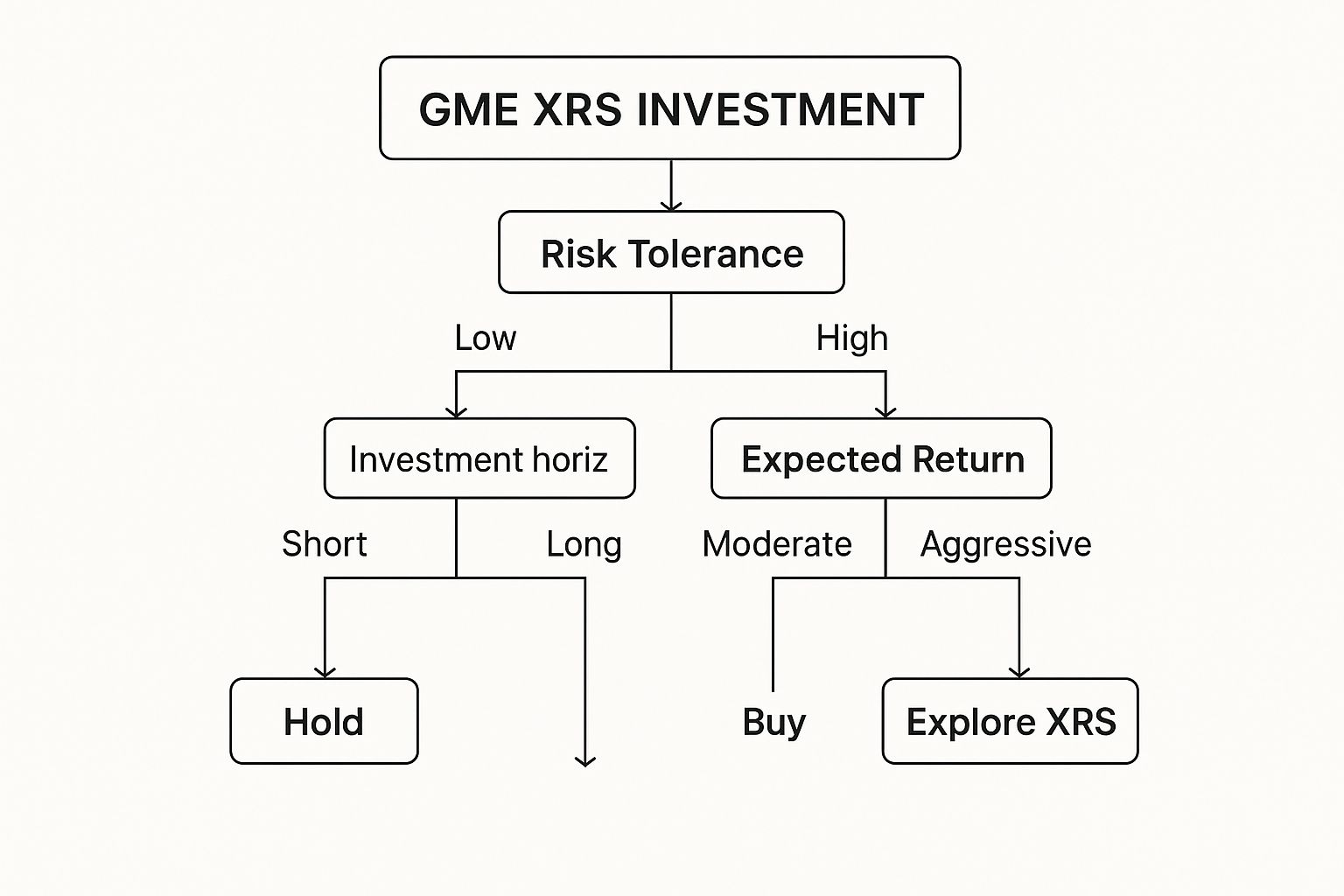
Choosing the right radio from the start means you’re investing in a communication tool that will serve you reliably for years to come, no matter where your adventures or work take you.
For an even deeper look at the features and to really nail down which unit is right for you, check out our full guide on the GME XRS radio series.
GME XRS in Action Across New Zealand

This is where the rubber meets the road—or the gravel track, as it often is. The real value of a GME XRS system isn't just in the specs on a datasheet; it’s how it performs in real Kiwi scenarios where your mobile phone is little more than a paperweight.
Across New Zealand, from the rugged coastlines to the high country, this legal, licence-free communication platform proves its worth every single day. These radios aren't just gadgets; for many, they are essential tools for coordination, efficiency, and most importantly, safety.
Navigating the Backcountry
Picture this: a 4WD club is tackling the stunning but notoriously remote Rainbow Road. The lead vehicle spots a washout ahead. With a GME XRS radio, the convoy leader can instantly alert everyone behind him to the hazard. No delays, no confusion.
Even better, by using the XRS Connect app, every driver can see the live location of their mates on a single map. It completely removes the guesswork, ensuring no one gets left behind or takes a wrong turn down some forgotten track. This real-time awareness turns a potentially stressful trip into a well-oiled adventure.
For this exact kind of setup, our look at the GME XRS 330COB XRS Connect pack is a great starting point, as it bundles everything you need for a clean install.
The ability to see your whole group on an offline map provides incredible peace of mind. It’s the difference between hoping everyone is okay and knowing they are.
Powering Rural and Commercial Operations
The reach of a GME XRS goes far beyond weekend warriors. Think about a farmer in rural Otago during the frantic harvest season. They're coordinating multiple vehicles across vast paddocks where cell reception is patchy at best. Clear, instant communication isn't just a nice-to-have; it's critical for managing logistics and keeping everyone safe.
This same rock-solid reliability is vital for other key New Zealand industries:
- Transport and Logistics: Trucking fleets depend on GME XRS to manage convoys on our winding state highways. It allows drivers to share live updates on road conditions, delays, or hazards without ever needing a cellular network.
- Maritime Use: For boaties chatting along the coastline or within a busy harbour, the system provides a dependable link for safety updates and coordinating vessel movements.
In these uniquely New Zealand situations, the GME XRS proves time and again that it’s a robust, indispensable communication solution built for the challenges of our landscape.
Your First Steps to Installing and Setting Up Your Radio
Getting the most out of your GME XRS radio really comes down to a proper setup. If you get the installation right from the very beginning, you’ll have clear, reliable communication right when you need it most. This guide will walk you through the essentials of installation and basic programming, focusing on the three core bits: the main radio unit, the smart microphone, and the antenna.
Success with any UHF radio, especially out here in New Zealand's varied terrain, really hinges on one thing: getting the antenna placement perfect. Honestly, it's the single most important decision you'll make during the install, as it directly impacts your range for both sending and receiving. A badly placed antenna can hamstring the performance of even the best radio on the market.
Think of your antenna as the radio's eyes and ears. The higher it is and the clearer its view, the further it can "see" and "hear."
Finding the Perfect Spot for Your Antenna
For the best possible performance, you need to mount your antenna as high as you can on your vehicle, away from any obstructions. On a 4WD or ute, the prime real estate is typically the centre of the roof or high up on a bullbar. Mounting it on a bonnet or a rear quarter panel is always a compromise and will definitely reduce its effective range because the vehicle's metal body can block the signal.
Remember, the goal is to give the antenna a 360-degree unobstructed view of the horizon. This is what maximises your ability to both send and receive signals, giving you the best possible range and clarity across New Zealand’s challenging landscapes.
Once your main unit is tucked away securely out of sight and the antenna is in its sweet spot, it's time to bring the smart features of your GME XRS to life. This all happens by pairing the radio to the XRS Connect app on your smartphone using Bluetooth.
Programming and Customising Your Channels
The XRS Connect app is basically your command centre for customising the radio. While your XRS works perfectly straight out of the box for standard chats on all 80 legally available UHF CB channels, the app makes the more advanced stuff incredibly simple. One of its most powerful features is creating and managing scan lists.
A scan list tells your radio to monitor only a specific group of channels, ignoring everything else. This is fantastic for cutting through the chatter and focusing only on the comms that matter to you and your group.
Here’s how you can quickly create a private scan list for your crew:
- Pair Your Radio: First up, make sure your radio is connected to the XRS Connect app.
- Navigate to Scan Lists: Find the scan list menu inside the app.
- Create a New List: Give your list a name that makes sense, like "4WD Trip" or "Farm Crew."
- Add Channels: Pick the specific channels your group has agreed to use and add them to the list.
- Save and Sync: Just save the list, and it will automatically sync over to your GME XRS radio.
Now, whenever you activate this scan list on your radio, it will only stop on transmissions from your crew. It makes group communication clean, seamless, and much more efficient.
Unlocking Advanced Features with the XRS Connect App
The core communication of your GME XRS is brilliant on its own, but the real magic happens when you pair it with the XRS Connect app. Think of this free app as the secret weapon that turns your powerful UHF radio into a smart, location-aware command centre. It’s built to solve real-world problems, especially when you’re navigating the remote and often reception-free parts of New Zealand.
The app's standout feature, without a doubt, is its offline mapping. Before you even think about hitting the trail, you can download detailed topographical maps of your destination right onto your smartphone.
What this means is you have full navigation power at your fingertips, even when you're deep in the bush with absolutely zero mobile signal. For any off-road journey, that’s a massive confidence booster.
Mastering Your Route and Crew
Beyond just showing you where you are, the app gives you precise control over your trip and your crew. You can create, save, and share waypoints with incredible ease. This is perfect for marking key locations—a fantastic campsite you stumbled upon, a tricky river crossing, or a potential hazard on the track. Just drop a pin, give it a name, and you can even share it with the other XRS users in your convoy.

The interface is clean and practical. It lays your topo map out clearly, with intuitive controls for managing your waypoints and keeping tabs on other users. Having this kind of visual information is crucial for coordinating group movements and maintaining awareness, all without needing a whisper of mobile data.
Another incredibly useful tool is the ability to create user groups. This feature lets you see the live location of all connected GME XRS users, showing everyone’s position on the same map in real-time.
Being able to see your entire convoy on a single map screen is invaluable. It removes the stress of wondering if the vehicle behind you made the correct turn at a fork in the track, ensuring everyone stays together and safe.
This live tracking isn't just for 4WD trips, either. It’s just as valuable for commercial operations, letting a manager coordinate staff across a large worksite or a remote farm. It’s a genuine boost for both safety and efficiency, making the GME XRS system an essential tool for any team operating in the field.
To see these features in action, check out these excellent GME XRS Connect helpful videos for a great visual guide. By getting to grips with these app functions, you’ll truly unlock the full potential of your radio for ultimate coordination and safety.
GME XRS in NZ: Frequently Asked Questions
Got questions about the GME XRS? You're not alone. When you're looking at investing in a quality radio system, it's smart to get all the facts straight first. We've put together answers to the most common queries we hear from Kiwis, so you can hit the track with total confidence.
Do I Need a Licence to Use a GME XRS Radio in NZ?
Good news—no, you don't. The GME XRS series operates on the UHF Citizen Band Radio Service (CBRS), a set of public frequencies that are legally set aside for general use across New Zealand.
This means you can install it and start talking right away without any paperwork or individual operator licences. It's a completely hassle-free legal communication solution.
What Is the Realistic Communication Range?
This is the classic "how long is a piece of string" question in the radio world. The answer really comes down to two things: your antenna setup and the terrain you're in.
If you're out on the flat, open Canterbury Plains, you might get 15km or even more. But let's be realistic, most of New Zealand isn't like that. Once you're in the hilly, bush-covered country that makes up so much of our motu, a typical range is closer to 2-5km.
If you want to get the absolute best performance out of your radio, the single most effective thing you can do is mount a high-gain antenna as high as possible on your vehicle. A clear, unobstructed line of sight is everything.
Can My GME XRS Talk to Other UHF Radio Brands?
Yes, absolutely. All approved UHF CB radios sold in New Zealand must use the same 80 channels by law.
So, as long as you and your mate are on the same channel, your GME XRS will communicate perfectly with any other brand of UHF CB radio available in NZ. No compatibility issues to worry about.
Is the XRS Connect App Necessary for the Radio to Work?
Not at all. The radio itself is a powerful, standalone UHF CB unit that works brilliantly right out of the box. You don't need the app for any of the core communication functions.
The app is simply a bonus that adds some clever 'smart' features, like creating private groups, offline mapping, and sharing your location. But for straightforward, reliable chat, the radio works perfectly on its own.
For expert advice and to explore the full range of communication solutions, trust the team at Mobile Systems Limited. We provide reliable systems designed for New Zealand's toughest conditions. Visit us at https://mobilesystems.nz to learn more.


